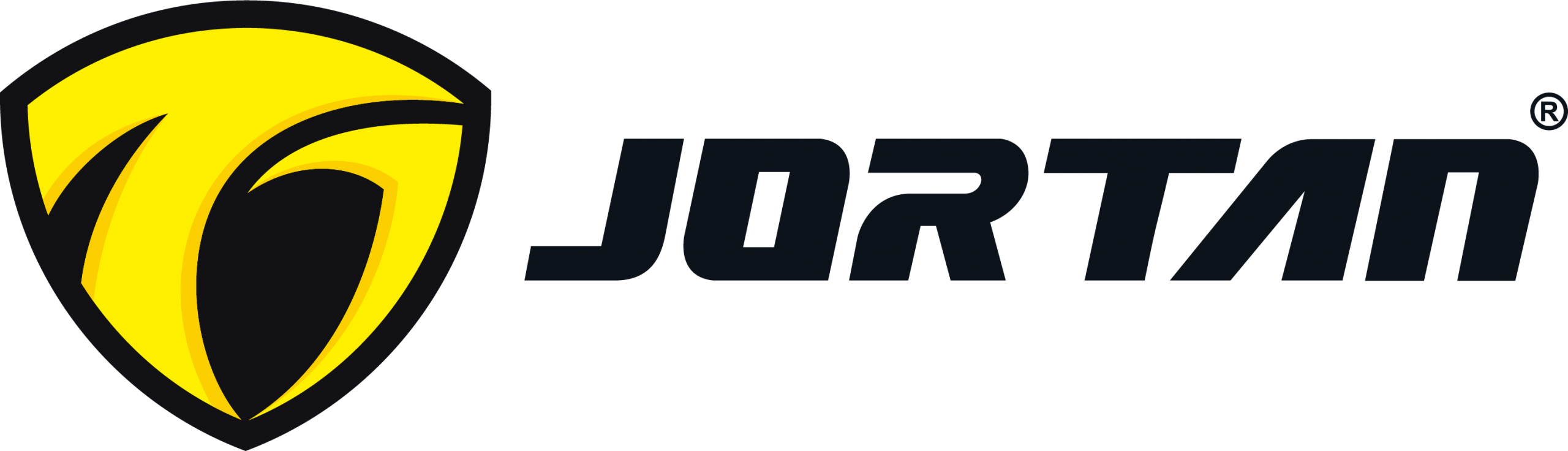Open Broadcaster Software (OBS) functions as a modern surveillance system tool which enables real-time management of IP cameras through its powerful integration capabilities. OBS Studio started as a tool for live streaming and video recording but evolved into a budget-friendly solution that replaces conventional NVR systems. The system achieves its maximum potential when it uses with high-performance network cameras including the Jortan4 AL and JT-8176XM.
ZheJiang Jortan Electronic Technology Co., Ltd. operates as a security equipment manufacturer which maintains its headquarters in Yiwu City within China. The company started operations in 2013 and developed into a market leader through its complete manufacturing process which includes injection molding and chip processing and camera assembly and packaging. The company provides complete OEM/ODM customization options which include logo creation and app interface development for businesses seeking custom surveillance solutions. Visit Jortan’s official website to discover their available products.

How Can OBS Be Integrated with Network Cameras for Professional Surveillance?
The integration of OBS with IP cameras enables users to manage their surveillance feeds through a single customizable interface. The setup provides professionals with flexible layouts and real-time monitoring capabilities and scalable deployment options.
OBS Studio as a Real-Time IP Camera Viewer
The OBS Studio platform supports RTSP streams which function as a standard protocol for IP camera video transmission. OBS Studio enables users to access live video feeds through its media source feature by entering RTSP stream URLs. The software enables users to build interactive scenes which combine different camera views with additional content and audio signals.
Compatibility Between OBS and Jortan’s IP Camera Protocols
All Jortan camera models including JT-8698, JT-8298QJ and JT-8186XM support ONVIF. The ONVIF standard enables OBS to integrate with third-party platforms through standardized video streaming and device control communication protocols.
Leveraging Jortan4 AL and JT-8176XM for Seamless OBS Integration
The Jortan4 AL features dual lenses (3.6mm + 6mm HD) and H.265 compression and 2.4G wireless digital signal transmission. The device provides a 355° viewing angle and supports Yoosee app integration which enables users to monitor wide areas through OBS. The JT-8176XM provides dual-lens zoom capabilities with 2.8mm wide-angle and 12mm telephoto lenses and supports H265AI encoding dual stream AVI format stream 0M – 10Mbps adjustable for professional-grade streaming applications.

What Are the Technical Requirements for Using OBS with IP Cameras?
The technical parameters for optimal OBS IP camera viewing performance include network configuration and hardware capabilities.
Network Configuration and RTSP Stream Setup
The cameras need to have RTSP streaming enabled through a dependable network link. The Jortan models support wireless network connectivity and Ethernet interfaces (RJ45) for stable streaming. The JT-8289XM model provides both Wi-Fi and Ethernet connectivity options to maintain stable video transmission.
Hardware and Software Specifications for Optimal Performance
The system requirements for OBS include moderate to high resource usage based on the number of streams and selected resolution settings. A system with Intel i5 processor or better and 8GB RAM and dedicated GPU will provide optimal performance when processing multiple HD streams from JT-8176XM or Jortan4 AL devices.

Recommended Settings for Jortan IP Cameras in OBS
For best results:
Set RTSP resolution to 1080p or lower if bandwidth is limited.
Use H.265 encoding where supported (video processing: H265AI encoding dual stream AVI format).
Enable MJPEG snapshots for quick image capture (Support MJPEG capture).
These settings balance quality with performance while ensuring compatibility with OBS’s media source input.
Why Choose OBS over Traditional NVR Systems?
Traditional NVRs present restricted design options for layouts while their high costs stem from proprietary software licensing requirements.
Flexibility in Multi-Camera Layouts and Scene Switching
The OBS system lets users create personalized scenes by combining various sources such as camera views and graphic elements and alert notifications which go beyond the limited template options in typical NVR interfaces.
Cost Efficiency Compared to Proprietary NVR Solutions
The open-source nature of OBS eliminates licensing expenses which are typical for commercial NVR systems. The combination of OBS with Jortan4 AL hardware provides an affordable solution that maintains full functionality at a budget-friendly price point.
Enhanced Customization Using Jortan’s OEM/ODM Capabilities
Our company provides complete services to clients through LOGO customization and packaging box design and customization and product appearance customization mold opening and APP customization. Businesses can customize their surveillance system through our complete service which includes branding OBS scenes and hardware design to match their operational requirements.
How Does OBS Improve Monitoring Efficiency in Security Operations?
The speed at which operators can react to incidents while keeping track of all areas simultaneously determines the overall efficiency of surveillance operations.
Real-Time Alerts and Visual Feedback with Yoosee and Icsee Apps
The instant delivery of alerts through mobile applications Yoosee and ICSEE occurs after humanoid detection alarm activation through support message push functionality. OBS users can access these alerts through browser sources and overlays which display visual confirmation while showing live video feeds.
Streamlined Multi-Camera Management with Jortan4 AL Dual Lens Design
The dual-lens configuration of Jortan4 AL enables users to monitor wide areas and zoom in on specific details through a single device feed which eliminates the need for extra hardware in OBS setups.
High-Resolution Streaming from JT-8176XM with Full Color Night Vision
The system detects human shapes while operating under night vision full color mode which provides clear visibility in all lighting conditions including low-light situations that are essential for nighttime operations streamed through OBS at high definition.
What Are the Key Benefits of Using Jortan Products with OBS?
The combination of advanced IP cameras with OBS provides multiple operational benefits for different types of environments.
Advanced Imaging Features of Jortan4 AL and JT-8176XM
The models provide excellent imaging capabilities through their combination of wide dynamic range and 2D/3D noise reduction and dual-stream output formats and precision optics which enable high-quality video streaming to professional OBS layouts.
Stable Wireless Transmission via 2.4G/4G Digital Signal Technology
The 2.4G Wireless Digital Signal Transmission technology provides dependable connections in environments that require wireless solutions because it operates better than traditional wired systems in complex spaces and temporary or distant sites managed by portable OBS Studio workstations.
Certified Quality Assurance through Jortan’s Integrated Production System
The products will pass through multiple rigorous inspection stages to guarantee quality consistency from production to deployment which is essential for developing trustworthy long-term surveillance systems based on OBS software.
Where to Get Support When Integrating OBS with Jortan Cameras?
The system provides reliable support for camera deployment regardless of the number of cameras you need to install in one location or across multiple sites.
Accessing Technical Assistance Through Jortan’s Support Center
Our warranty covers products for twelve months starting from the delivery date unless damage occurs through human error. The support center provides prompt assistance through their support page contact details for email and phone communication.
Utilizing User Manuals and Online Resources Provided by Jortan
The online download center provides manuals which explain installation procedures and RTSP configurations for OBS Studio and other third-party platforms as well as troubleshooting guides for each model series including Yoosee and ICSEE app support.
Contacting the Jortan Team for Product Consultation and Feedback
The official contact channels on their website provide access to receive customized guidance about large-scale deployments and integration details for mobile command centers with portable broadcasting stations that use OBS.
FAQ
Q1: Can I use wireless cameras with OBS?
A: Yes. OBS Studio can work with the JORTAN4 AL and other models that use stable 2.4G WiFi connections to stream RTSP streams.
Q2: Do I need special drivers to connect my IP camera to OBS?
Your IP camera can connect to OBS Studio through ONVIF protocol or RTSP URL stream input without requiring any additional drivers.
Q3: Does OBS Studio provide native PTZ control functionality?
A: The basic version of OBS Studio lacks native PTZ control but users can use external scripts which enable ONVIF protocol communication for controlling JT-series units with pan/tilt motors.