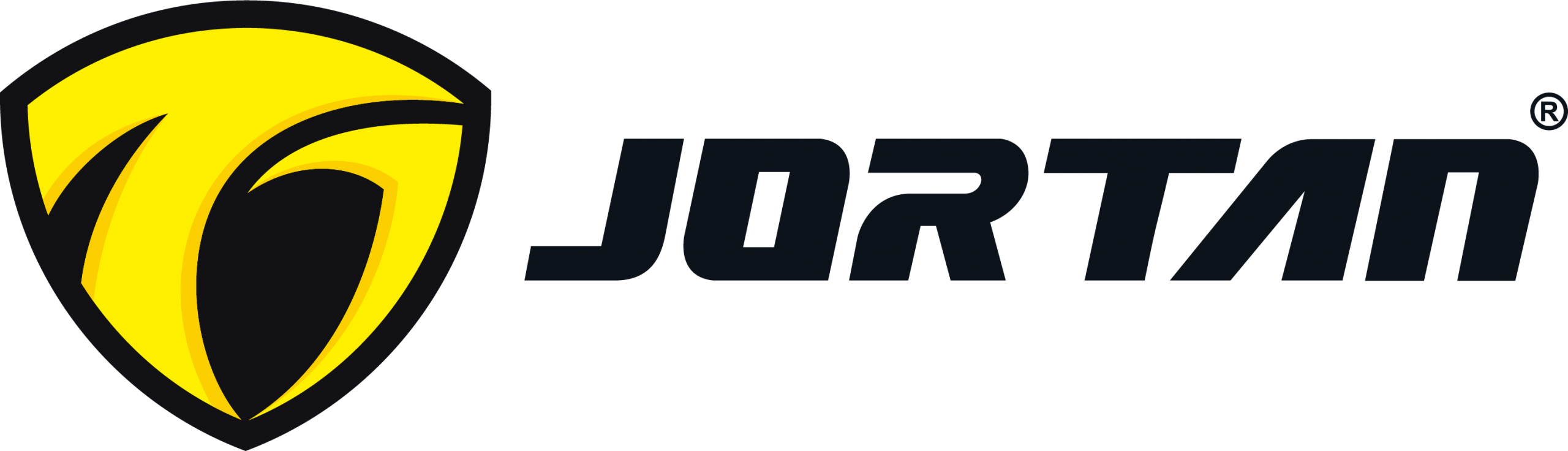In recent years, outdoor WiFi cameras have turned into a common choice for homeowners and small businesses. People like them because they are easy to set up, can be checked from a phone, and don’t always need complicated wiring. Still, one question comes up again and again: how far can outdoor WiFi cameras for home actually reach?
This is more than just a technical detail. The distance that your camera can work effectively decides how much of your yard, driveway, or property gets covered. If the range is too short, blind spots appear. If the range is long, one or two cameras can cover a big area. So, knowing the factors that change this range helps people choose better.
One company worth mentioning here is Jortan. The brand was started in 2013 in Zhejiang, China. Over the years, Jortan built a reputation for reliable smart cameras. They focus on designs that are simple to use but strong in performance. Products like the Jortan4 and JT-8176XM are often chosen by homeowners who want outdoor WiFi cameras that reach far without dropping signal. Jortan also offers flexible services like OEM and ODM, which is useful for people who need custom setups. Their support after purchase is also a strong point, which matters in this kind of tech.

What Affects the Range of Outdoor WiFi Cameras for Home?
Wireless Signal Strength
The most important factor is the wireless signal. A strong WiFi signal lets the camera talk to your router even when placed far away. A weak signal quickly limits the distance.
The signal depends on things like how good your router is, the type of antenna it has, and whether there are any walls or barriers in between. Outdoor WiFi cameras are usually placed farther than indoor ones, so the signal needs to travel longer and through more space.
Think of it like shouting across a field versus across a forest. In the open field, your voice carries far. In the forest, the trees block and weaken it. WiFi works in a similar way.
Environmental Interference
Outdoor areas bring in all sorts of challenges. Trees, thick walls, and even rain or snow can make signals weaker. Devices like microwaves, cordless phones, or nearby routers can also disturb the signal.
This is why two homes might use the same camera but get very different results. In a wide open yard, the range is long. In a crowded area with many other WiFi networks, the range may shrink.
Camera Antenna Quality
The antenna inside the camera is another key. A strong antenna can grab signals from farther away. The Jortan4 uses high-quality antenna parts, and that’s one reason it performs well in larger spaces. For people with wide properties, this feature makes a big difference.
Some cheaper cameras come with small, weak antennas, and those often struggle to connect if placed too far from the router.
Can Outdoor WiFi Cameras for Home Work Across Multiple Floors?
Coverage Between Floors
WiFi signals do not always like traveling between floors. The signal weakens each time it passes through a floor or thick wall. In homes with concrete or brick walls, the loss can be even greater.
That means if your router is in the basement and your camera is outside on the second floor, the connection may not be smooth. Positioning matters a lot here. Sometimes just moving the router closer to the middle of the house can help.
Role of WiFi Extenders
For multi-story homes, WiFi extenders or mesh systems are very useful. They act like small repeaters that push the signal further. This way, even if the camera is in a far corner or on the top floor, the feed stays steady.
Using a JT-8176XM with a strong extender means you don’t lose video, even in areas that normally struggle to connect.

Limitations of Wireless Range in Multi-Story Homes
Even with extenders, there are still limits. Each wall, floor, or heavy object cuts the signal a little. In very large homes, one router and one extender may not be enough. Sometimes, multiple cameras are needed to cover every area properly.
This is not a fault of the camera itself, but rather how WiFi signals behave.
How Can You Improve the Range of Your Outdoor WiFi Cameras for Home?
Repositioning the Camera
A simple but often overlooked trick is just moving the camera. A higher spot, like near the roofline, can give the signal a clear path. Avoid placing it behind trees, next to thick metal doors, or near large objects. These block signals more than people expect.
The Jortan4 has flexible mounting options, which makes it easier to find that “sweet spot” where the signal stays strong.
Upgrading Your Router or Access Point
Sometimes the problem is not the camera but the router. Old routers with weak antennas can’t push signals far enough. Upgrading to a modern router that supports standards like 802.11ac can make a big difference.
The JT-8176XM is built to pair well with high-performance routers. Together, they give smoother coverage and fewer dropouts.
Adding WiFi Repeaters or Extenders
WiFi repeaters, boosters, or mesh systems are very helpful in larger homes. They stretch the signal so cameras placed far out still work properly. For example, in a backyard that’s 100 feet from the house, an extender can keep the video feed clear.
Mesh systems are especially popular now because they connect multiple devices and balance the load better than a single extender.
Can Outdoor WiFi Cameras for Home Reach Long Distances Without Losing Signal Quality?
The Impact of Camera Specifications on Signal Quality
The inner design of the camera matters. A camera with strong antennas, newer WiFi tech, and solid parts will usually keep a steady signal, even at the edge of its range.
The JT-8176XM is one such model, built for long distances while keeping the image quality sharp.
Environmental Factors and Their Impact on Signal
Still, no matter how strong the hardware, the environment plays a big role. Weather like heavy rain, thick stone walls, or metal fences can all cut down the signal. It’s like trying to listen to music through a wall—you may hear something, but not clearly.
Because of this, people often test placement before fixing the camera in place permanently.
Optimal Placement for Long-Distance Coverage
The higher the camera, the better the coverage. Placing it in an open spot with little blocking its line to the router works best. Also, keeping the router in a central room instead of tucked in a corner helps a lot.
The Jortan4 is flexible in placement, so users can try a few spots to see where it works best.

How Can You Tell If Your Outdoor WiFi Camera Is Reaching Its Full Range?
Signal Strength Indicators
Most outdoor WiFi cameras today come with apps that show signal strength. These indicators make it easy to check if the connection is strong or weak. A weak signal usually means it’s time to adjust the camera or add support equipment.
Testing Coverage Areas
Walking around your property with the app open is a practical way to test. If the feed lags or looks blurry in some spots, that means the signal isn’t strong enough there. Small changes, like moving the router a few feet, can sometimes fix this.
Troubleshooting Range Issues
If problems continue, try one step at a time: move the camera, update the router, or add extenders. Some users even swap antennas for stronger ones. These steps can often solve issues without needing to replace the whole system.
FAQ
Q1: How far can outdoor WiFi cameras for home reach effectively?
A: It depends on wireless strength, antenna design, and the environment. Models like Jortan4 are built to reach longer distances.
Q2: Can outdoor WiFi cameras for home work in large properties?
A: Yes. With smart placement, WiFi extenders, or extra cameras, even very large properties can be covered.
Q3: How can I improve the range of my outdoor WiFi cameras?
A: Repositioning, upgrading routers, and adding extenders are common fixes. The JT-8176XM is known for stable long-range signals.